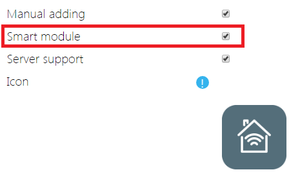Содержание
SmartAPI support
SmartAPI - API for managing all devices of a certain type (type - light, curtains, etc.) in the project. SmartAPI is used in modules with the help of a script.
What is it for?
As you know, the modules allow the i3 lite application to control certain equipment, be it a Philips HUE lamp, an HDL switch or some other device. Without SmartAPI, the modules could only manage the devices for which they were designed. SmartAPI also allows you to develop modules that work with specific types of devices. Using this API, you can, for example, make a module that turns on / off all the lights in the house.
The principle of SmartAPI operation is as follows: SmartAPI searches for the devices of the required type in the project and causes corresponding action by all these devices. In the image above, SmartAPI will cause the "Enable" action for all devices of the "Light" type in the project. Thus, if all the light bulbs are added to the project, then the light will turn on throughout the house.
SmartAPI for the module developer can be divided into 2 parts: typing the module (the module we manage) and using SmartAPI in the module (the module that manages).
Module typification
In the module, you need to type subdeals, actions and virtual tags. Subdeivays need to be typed so that SmartAPI understands what kind of device (for example light or air conditioning) and could manage it. Modules in which devices are not specified for the type will not be managed using SmartAPI. Example of type indication in the module:
l_oSubDevice = module.AddSubDevice("Light " + count, HDL_SERVER, false, IR.SUB_DEVICE_TYPE_LIGHT);
Now the application knows that the created subwave is a device for controlling the light (constants for all existing types are in the second tab tables types) .
Each type of device has its own set of actions and virtual tags. For example, for light there are the following set of actions: turn on, off, switch, set brightness, set heat, set color. Also for light there are the following virtual tags: power (on / off), brightness, heat and color. Thus, you also need to specify a type for actions and virtual tags.
It is not necessary to use all the listed actions and virtual tags, the device has a set of actions and virtual tags based on the functionality (if the device for controlling the light does not control the brightness and heat, the actions for specifying heat and color are simply absent, and there is no sense in the corresponding tags).
An example of typing actions:
in_oSubDevice.AddAction("On", true, turnOn, {SubDevice: in_oSubDevice, Channel: in_sChannelName}, null, IR.SUB_DEVICE_COMMAND_POWER_ON, null,false); in_oSubDevice.AddAction("Off", true, turnOff, {SubDevice: in_oSubDevice, Channel: in_sChannelName}, null, IR.SUB_DEVICE_COMMAND_POWER_OFF, null, false); in_oSubDevice.AddAction("Brightness", true, setBrightness, {SubDevice: in_oSubDevice, Channel: in_sChannelName}, null, IR.SUB_DEVICE_COMMAND_LEVEL, [{ Name: "Value", Type: IR.ADVANCED_NUMBER, Min: 0, Max: 100 }], false); in_oSubDevice.AddAction("Power toggle", true, powerToggle, {SubDevice: in_oSubDevice, Channel: in_sChannelName}, null, IR.SUB_DEVICE_COMMAND_POWER_TOGGLE, null, true); in_oSubDevice.AddAction("Power", true, powerOnOff, {SubDevice: in_oSubDevice, Channel: in_sChannelName}, null, IR.SUB_DEVICE_COMMAND_POWER, null, true); in_oSubDevice.AddAction("Brightness up", true, brughtnessUp, {SubDevice: in_oSubDevice, Channel: in_sChannelName}, null, IR.SUB_DEVICE_COMMAND_LEVEL_UP, null, true); in_oSubDevice.AddAction("Brightness down", true, brughtnessDown, {SubDevice: in_oSubDevice, Channel: in_sChannelName}, null, IR.SUB_DEVICE_COMMAND_LEVEL_DOWN, null, true);
Example of virtual tagging:
l_oSubDevice.AddVirtualTag("Power", 0, false, IR.SUB_DEVICE_TAG_POWER, true); l_oSubDevice.AddVirtualTag("Level", 0, false, IR.SUB_DEVICE_TAG_LEVEL, true);
When you set the type for the device, its actions and virtual tags - it means your module is fully ready for management using SmartAPI.
Using SmartAPI in the module
Device management using SmartAPI is also implemented in the module. Examples of modules based on SmartAPI: a module for managing all the lights in the project, a module for managing all the curtains in the project, a module for managing the entire project using a third-party service (for example Amazon echo), and so on.
In order for the module to be able to work with SmartAPI, you need to check the box when you load the module into the iRidium store and edit its parameters:
Implementation example:
function turnOn () { var l_aDevices = module.GetSubDevices(); for (var i = 0; i < l_aDevices.length; i++) if (l_aDevices[i].SmartID == IR.SUB_DEVICE_TYPE_LIGHT) module.Set(l_aDevices[i], IR.SUB_DEVICE_COMMAND_POWER_ON); }; function getVirtualTags () { var l_aVirtualTags = []; var l_aDevices = module.GetSubDevices(); for (var i = 0; i < l_aDevices.length; i++) if (l_aDevices[i].SmartID == IR.SUB_DEVICE_TYPE_LIGHT) l_aVirtualTags.push(l_aDevices[i].GetVirtualTagBySmartID(IR.SUB_DEVICE_TAG_LEVEL).Value); };
The turnOn function in the example will include all devices of type Light. The getVirtualTags function fills the array with brightness values from all devices of type Light. All methods for using SmartAPI are described in i3 lite API.
Example of a ready-made module with SmartAPI support (HDL Dimmer): download link
SmartAPI
Methods and properties
This section lists the methods and properties available for SmartAPI.
module.Set
Send action to a sub-device
Синтаксис
module.Set(Subdevice, Command, Value)
| Название | Пример | Описание |
| Subdevice | My_subdevice | type: object Subdevice object |
| Command | POWER in the example method | type: const Command Constant |
| Value | 1 | type: Integer Command value (Not necessary for all commands) |
| На выходе |
-
Пример
subdevice = module.GetSubDevice ("MySubDevice"); module.Set(subdevice, IR.SUB_DEVICE_COMMAND_POWER, 1);
The entire list of constants can be found in the SmartAPI types section.
SubDevice.SmartID
Property. Get a type of sub-device
Синтаксис
SubDevice.SmartID
| Название | Пример | Описание |
-
| На выходе |
Constant of type of a device
Пример
var l_aDevices = module.GetSubDevices(); for (var i = 0; i < l_aDevices.length; i++) // The cycle will turn on all devices of the light type in the project if (l_aDevices[i].SmartID == IR.SUB_DEVICE_TYPE_LIGHT) module.Set(l_aDevices[i], IR.SUB_DEVICE_COMMAND_POWER_ON);
The entire list of constants can be found in the SmartAPI types section.
SubDevice.GetVirtualTagBySmartID
Get the value of the virtual sub-tag tag
Синтаксис
SubDevice.GetVirtualTagBySmartID(Tag const)
| Название | Пример | Описание |
| Tag const | IR.SUB_DEVICE_TAG_LEVEL | type: const Tag Type |
| На выходе |
The value of the specified type tag
Пример
var l_aVirtualTags = []; var l_aDevices = module.GetSubDevices(); for (var i = 0; i < l_aDevices.length; i++) // The cycle will record the values of the brightness tags of all devices of the light type in the project in an array if (l_aDevices[i].SmartID == IR.SUB_DEVICE_TYPE_LIGHT) l_aVirtualTags.push(l_aDevices[i].GetVirtualTagBySmartID(IR.SUB_DEVICE_TAG_LEVEL).Value);
The entire list of constants can be found in the SmartAPI types section.
Types
The supported SmartAPI types are listed in this table: link