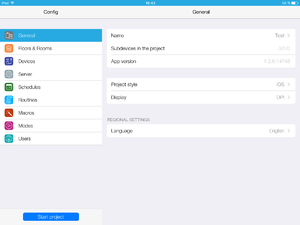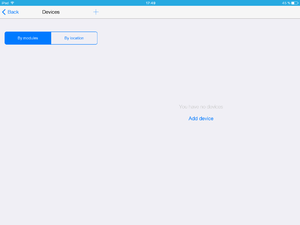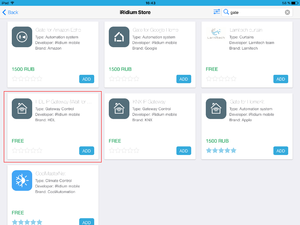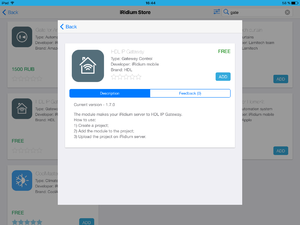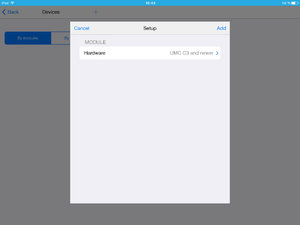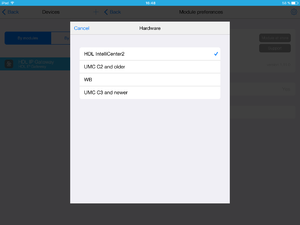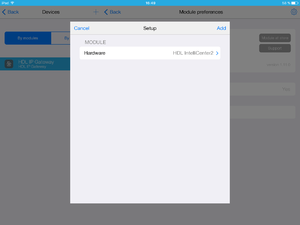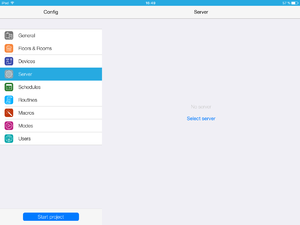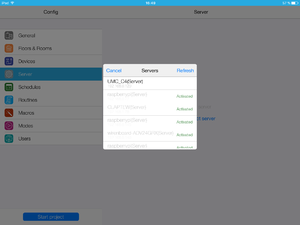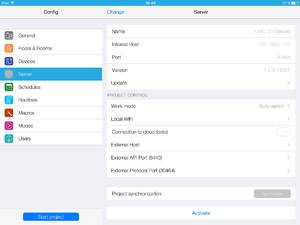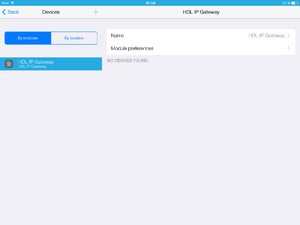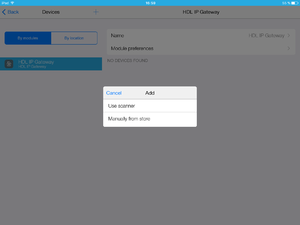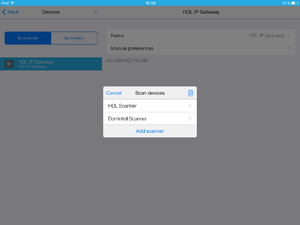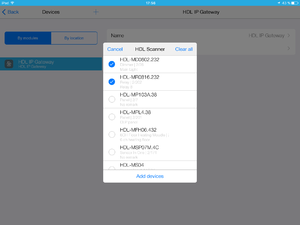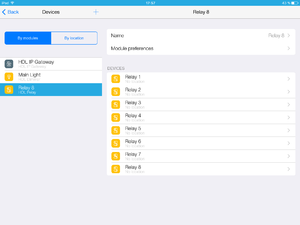Материал из Module developer
如何使用HDL扫描仪
Activating HDL/IP gateway
1 Go on Device tab.
2 Press "Add device".
3 Press "Manually from store".
4 You need “HDL IP Gateway”.
5 Press on “HDL IP Gateway” and get information about it. Add the gateway to the project.
6 Press "Hardware".
7 Select "HDL IntelliCenter2".
8 Press "Add".
Now “HDL IP Gateway” is in the list of devices .
9 Go on Server tab.
10 Select UMC C4 server.
11 Server is activated.
12 Go on Device tab.
13 Press "+" button (add device).
14 Select HDL Scanner.
15 Scanner shall found all HDL devices, you may select required ones and press "Add devices".
16 Selected devices is in project.